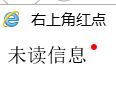
html+css右上角红点提示
右上角提示红点,用在未读信息提醒或待处理提示等等
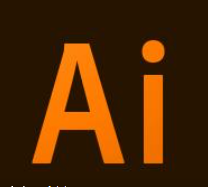
AI图标编辑SVG的方法
使用Adobe Illustrator制作无锯齿图标

UEditor在线编辑器
UEditor 是由百度「FEX前端研发团队」开发的所见即所得富文本web编辑器,具有轻量,可定制,注重用户体验等特点,开源基于MIT协议,允许自由使用和修改代码。

UEditor工具条配置toolbars
UEditor工具条toolbars配置
Ueditor辑器中的 setContent()方法的使用
Ueditor辑器中的 setContent()方法的使用
Ueditor辑器中的 setContent()方法的使用
日期:2018-07-05 点击:2417 来源:百度
不能单独使用setContent(string,boolean);
必须是在创建好编辑器后才能使用:
$(function(){
var content =$('#daily_content').val();
//判断ueditor 编辑器是否创建成功
ue.addListener("ready", function () {
// editor准备好之后才可以使用
ue.setContent(content);});
});
这篇文档对您是否有帮助?
上一篇:在 HTML5中嵌入SVG元素
推荐文档
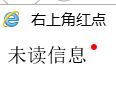
html+css右上角红点提示
右上角提示红点,用在未读信息提醒或待处理提示等等
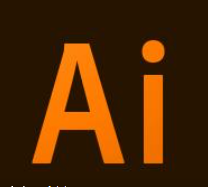
AI图标编辑SVG的方法
使用Adobe Illustrator制作无锯齿图标

UEditor在线编辑器
UEditor 是由百度「FEX前端研发团队」开发的所见即所得富文本web编辑器,具有轻量,可定制,注重用户体验等特点,开源基于MIT协议,允许自由使用和修改代码。

UEditor工具条配置toolbars
UEditor工具条toolbars配置
Ueditor辑器中的 setContent()方法的使用
Ueditor辑器中的 setContent()方法的使用